
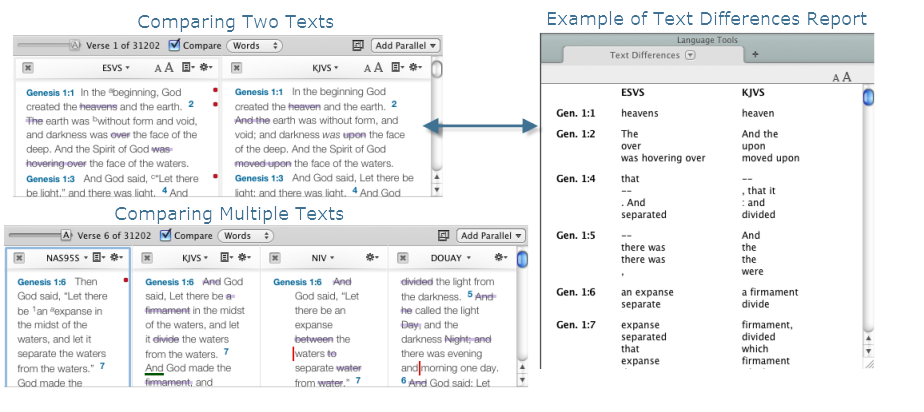
You can compare the differences between the first two texts, or multiple texts, of each language displayed in the panes of a Search tabThe core tab used to search Bible texts, it consists of a search entry area and a search results area. Differences can be displayed either as highlights in the text, or as a text report.
Compare Texts is accessed via the Hit Options bar. At least two text panes must be displayed for the Compare option to be activeThe application, window, tab, or other screen element which is currently being used; sometimes called the "front" or "frontmost" screen element.

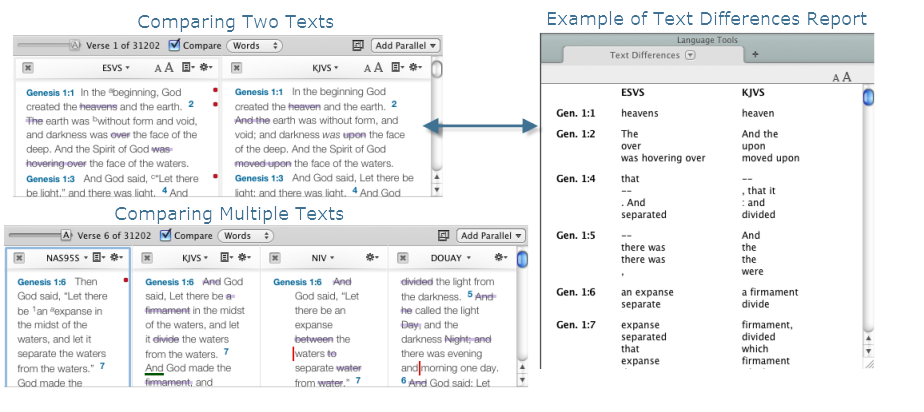
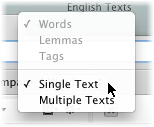 Before comparing texts, choose the applicable options from the Compare pop-up menu on the Hit Options bar. Your changes are also applied to the Preferences dialog box (Compare Texts area).
Before comparing texts, choose the applicable options from the Compare pop-up menu on the Hit Options bar. Your changes are also applied to the Preferences dialog box (Compare Texts area).
For additional options, see Advanced Setup via the Preferences Dialog Box, below.
Before comparing texts, choose how many texts will be compared via the Compare Texts area of the Preferences dialog box.
To highlight and compare the differences between two or more texts:
You can also create a report of text differences in the verses in the first two panes with the same character set but different texts. This report can be printed or saved as text (use tabs to separate the columns).
To create a report of text differences (first two texts only):
Click Display>List of Text Differences. The report is displayed (picture at top, right panel).