Many people are familiar with Interlinear Bibles which provide readers with the exact original language word under the translated text. Accordance Bible Software provides a similar feature, but with much more information, termed Dynamic Interlinear display of text. This feature is available only if Grammatically Tagged and/or Key Number Text modules are installed.
Dynamic Interlinear display can be displayed or hidden quickly via the Pane bar (![]() ); this option is available on the Pane bar only if it is available for that text. If only Key number text is installed, the Key Number for the word, the dictionary form of the word (Lemma), the transliteration of the Lemma, and other Key number texts are available as part of the Enhanced Interlinear display. Much more information can be shown if Grammatically Tagged text is installed, even if that text is not displayed in the workspace!
); this option is available on the Pane bar only if it is available for that text. If only Key number text is installed, the Key Number for the word, the dictionary form of the word (Lemma), the transliteration of the Lemma, and other Key number texts are available as part of the Enhanced Interlinear display. Much more information can be shown if Grammatically Tagged text is installed, even if that text is not displayed in the workspace!
The source text used for Dynamic Interlinear display is defined via the Compare Text area of the Preferences dialog box.
Example: Default Dynamic Interlinear Display of the NASB (1995) Text
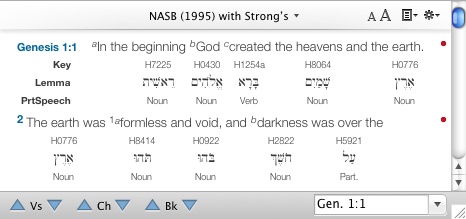
|
|
Note When Dynamic Interlinear Display is activeThe application, window, tab, or other screen element which is currently being used; sometimes called the "front" or "frontmost" screen element, the Above Verse setting (Set Text Display, or Text Display Preferences) is ignored, to provide optimal visualization of the text. |
The default Dynamic Interlinear text display (Traditional Interlinear) shows the key number, Lemma, and part of speech. However, you can show or hide any of the following items in the Dynamic Interlinear display (if available; availability depends on the text):
|
|
Hint Displaying the Gloss is particularly helpful when viewing a text for which no keyed English translation is available. |
The table below shows the items available on the Interlinear pop-up menu, based on the displayed text. The first command is always Show Interlinear or Hide Interlinear, depending on what is currently displayed in the pane.
| Key Number Text | Hebrew Old Testament and Greek New Testament | Other Original Language Texts |
|---|---|---|
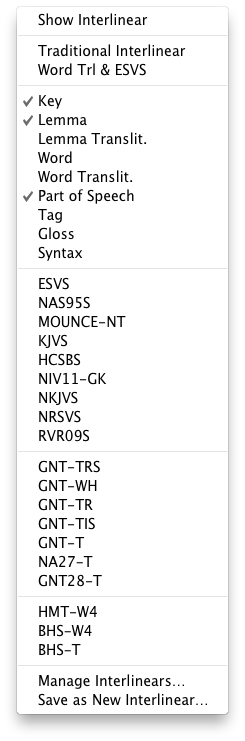
|
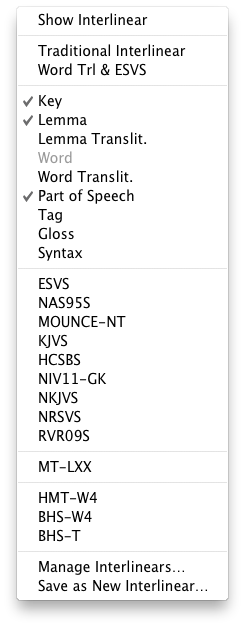
|
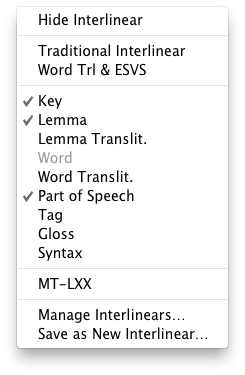
|
You can choose which items are displayed with the Dynamic Interlinear text via the Interlinear pop-up menu (on the Pane bar).
Click the Interlinear button again and select the items you want to include in the Dynamic Interlinear display.
You must repeat this step for each item added or removed.
You can create different Dynamic Interlinear display sets, and then choose which one is opened by default when Interlinear is selected on the Pane bar.
To save a new Dynamic Interlinear display set:
Select the desired Interlinear display options from the Interlinear pop-up menu on the Pane bar.
If the Interlinear pop-up menu is not displayed on the Pane bar, the displayed text does not have Key Numbers or is not grammatically tagged; choose a different text.
To set a different default Dynamic Interlinear display:
Click Up until that item is at the top of the list.
You can use the Up and Down buttons to move any item in the list, as desired.
The next time Interlinear is selected on the Pane bar, the new custom Dynamic Interlinear display is applied to the text.