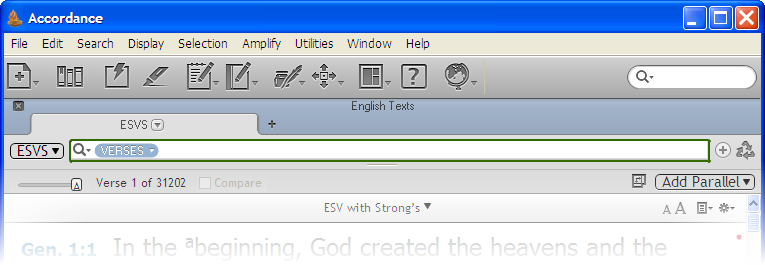
The
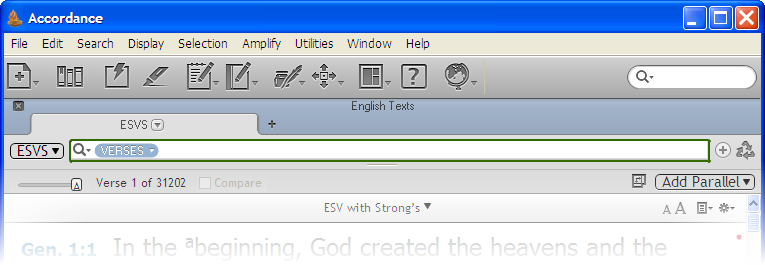
The default appearance of the toolbar can be customized.
All the toolbar items initiate commands, or open pop-up menus for accessing commands. If a toolbar item has a small arrow pointing downward (![]() ), clicking that item opens a pop-up menu for accessing a variety of commands.
), clicking that item opens a pop-up menu for accessing a variety of commands.
Double-click on the toolbar.

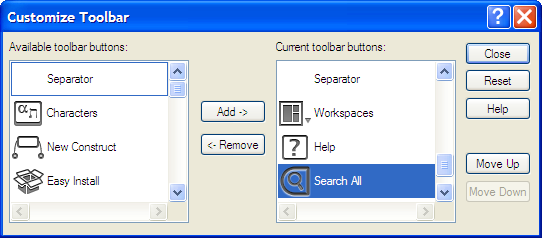
| Icon | Meaning | Details |
|---|---|---|
|
|
Amplify | Opens a pop-up menu with the same items listed in the Amplify menu |
|
|
Atlas | Opens a pop-up menu for selecting a map background; the map opens in a separate Atlas zone |
|
|
Characters | Opens the Characters popover |
|
|
Context | Opens the selected text in a Text tab |
|
|
Daily Reading | Opens a new Workspace displaying the default Daily Reading |
|
|
Diagram | Opens a Diagram tab |
|
|
Easy Install | Opens the Easy Install dialog box for installing new content |
|
|
English Tools | Opens a pop-up menu for choosing and opening an English Tool moduleAny Bible text, or other single tool that can be read in Accordance, including reference texts and articles; may also be referred to as content |
|
|
Flexible Space | Click and drag to add a flexible space to the toolbar |
|
|
General Tools | Opens a pop-up menu for choosing and opening a General Tool module |
|
|
Greek Tools | Opens a pop-up menu for choosing and opening a Greek Tool module |
|
|
Hebrew Tools | Opens a pop-up menu for choosing and opening an Hebrew Tool module |
|
|
Help | Opens this Help in your default browser |
|
|
Highlights | Opens the Highlights popover |
|
|
Instant Details | Opens the Instant Details integrated in the Workspace |
|
|
Language | Opens a pop-up menu for choosing one of the language tools |
|
|
Library | Opens/Closes the Library |
|
|
New | Opens a pop-up menu with the same items as when accessing the File menu and choosing New. |
|
|
New Construct | Opens a pop-up menu for creating the desired Construct |
|
|
Parsing | Opens a Parsing tab |
|
|
Preferences | Opens the Preferences dialog box |
|
|
Prints the activeThe application, window, tab, or other screen element which is currently being used; sometimes called the "front" or "frontmost" screen element Workspace or selection | |
|
|
Reference Tools | Opens a pop-up menu for choosing and opening a Reference Tool module |
|
|
Search Selection | Searches for the selected text in the same module |
|
|
Search All | Adds a Search All box (field) and pop-up menu; used to quickly search groups of modules for the text entered in the box |
| Separator | Click and drag to add a separator to the toolbar | |
|
|
Slide Show | Changes to Slide Show display of content |
|
|
Timeline | Opens the Timeline in a separate zone |
|
|
Updates | Checks for updates to Accordance content |
|
|
User Tools | Opens a pop-up menu for choosing and opening a User Tools module |
|
|
User Notes | Opens a pop-up menu for choosing and opening a User Notes module |
|
|
Word Chart | Opens a Word Chart tab |
|
|
Workspaces | Opens a pop-up menu for saving a Workspace or opening a saved Workspace |
General Concepts
Related Tasks