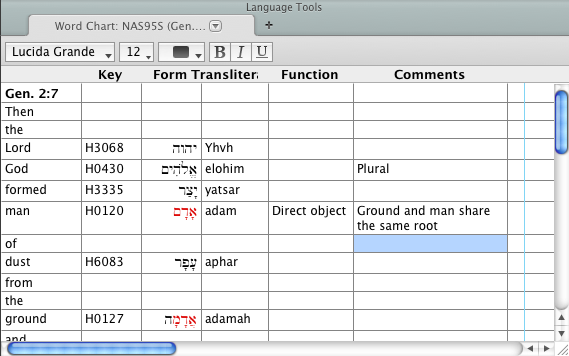Note
You can quickly access the Word Chart command via the Workspace toolbar; simply add the Word Chart (![]() ) or Language Tools (
) or Language Tools (![]() ) buttons to it.
) buttons to it.
Another way to examine the meaning of a passage is by creating a Word chart. The Word chart aids Biblical exegesis by encouraging you to analyze each word's syntactical function as well as its form. You can amplifyTo select words or a verse reference in a text pane, and then pick the resource from the Resource palette or Amplify menu; Accordance opens the associated resource with your selection any text to a Word chart.
On the Amplify menu, choose Language>Word Chart. A new Word Chart tab opens listing every selected word, along with its Key number and original language equivalent (displayed in both Greek or Hebrew characters and English transliteration).
Additional columns are displayed for entering your own comments.
|
|
Note You can quickly access the Word Chart command via the Workspace toolbar; simply add the Word Chart ( |
You can save the Word Chart and the entire workspace (File>Save), only the Word Chart tab (File>Save activeThe application, window, tab, or other screen element which is currently being used; sometimes called the "front" or "frontmost" screen element tab), or the entire sessionThe arrangement of screen elements when working with Accordance with all open workspaces (File>Save Session).