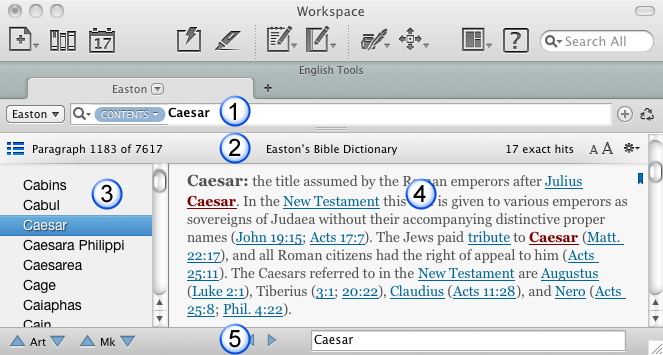Note
You can open a Reference Tool pane in a Search tab.
The Tools tab is used to display all Tool modules in Accordance. It is similar to the Search tabThe core tab used to search Bible texts, it consists of a search entry area and a search results area, with a few minor differences:
|
|
Note You can open a Reference Tool pane in a Search tab. |
To open a Tools tab, do one of the following:
The Search tab is divided into two main parts, which are separated by a gray divider line. Referring to the numbers in the picture