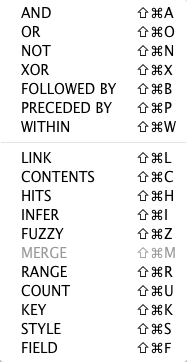 Search commands provide many ways to define your search.
Search commands provide many ways to define your search.
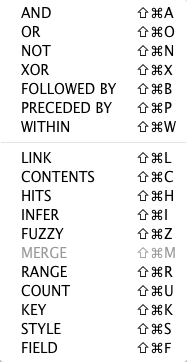 Search commands provide many ways to define your search.
Search commands provide many ways to define your search.
Boolean searches are a subset of all the search commands that have to do with relationships between words or a group of words. The connecting search commands are distinguished by angled brackets, such as <AND>, while stand-alone commands use square brackets, such as [KEY ].
Each type of command forms an expression on its own.
Double-click within a command in the Argument Entry box to select the entire command, including the brackets.
When you select a command via the Search menu (Enter Command submenu) or the shortcut menu, it is pasted into the Argument Entry box with the correct brackets. You can also enter commands using –Shift–