

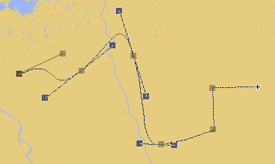 The curve tool draws a line between each point on which you click, or click and drag, the mouse.
The curve tool draws a line between each point on which you click, or click and drag, the mouse.
Each point can have two handles which control the slope of the curve at that point.
Double-click on the last point, or click another tool in the palette, to finish the line and revert to the selection tool.
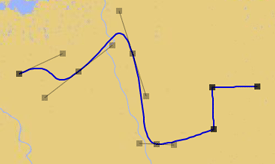
The line is initially drawn as a thin black line, to allow for precise placement. When finished the line is displayed based on the current settings and forms a Bezier curve.
General Concepts
Related Tasks
Reference Materials