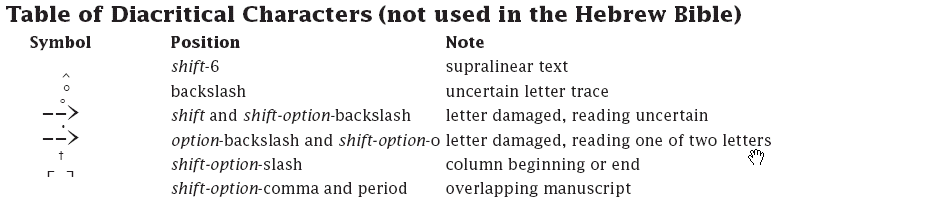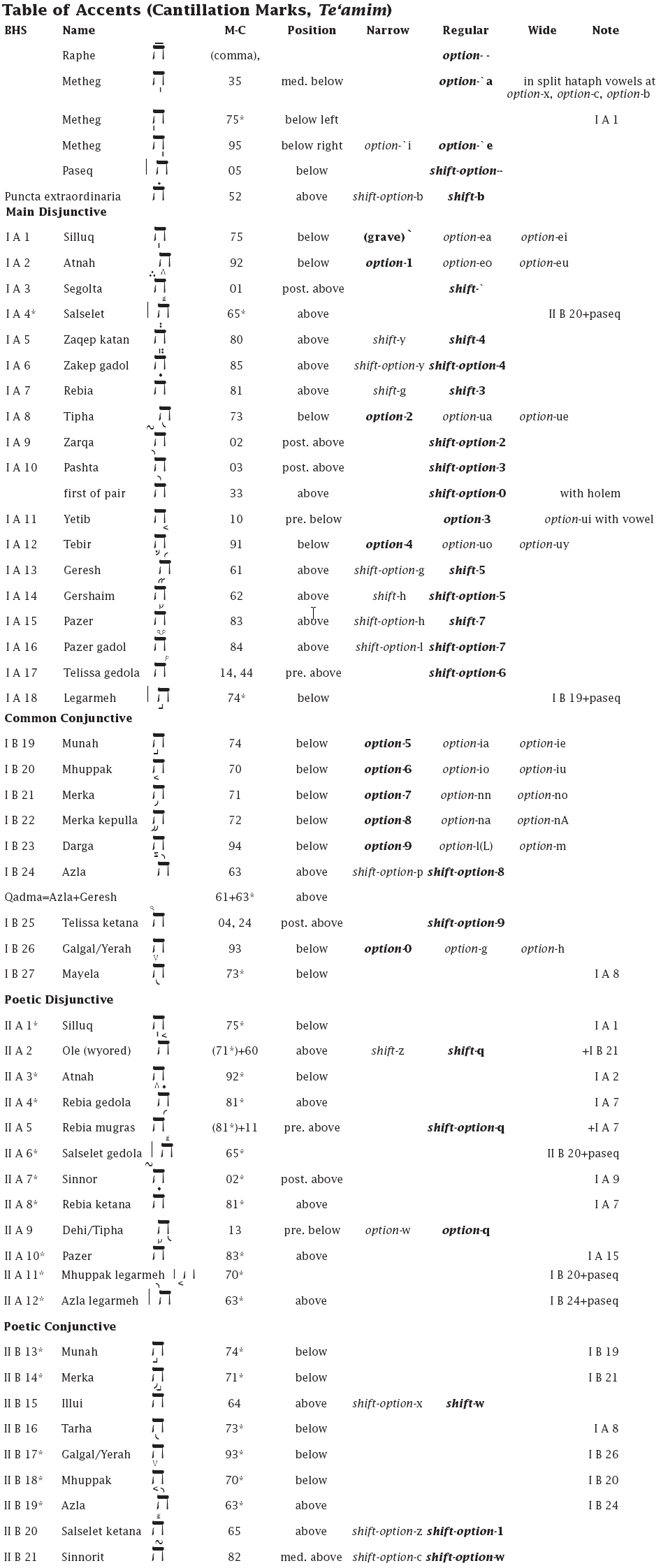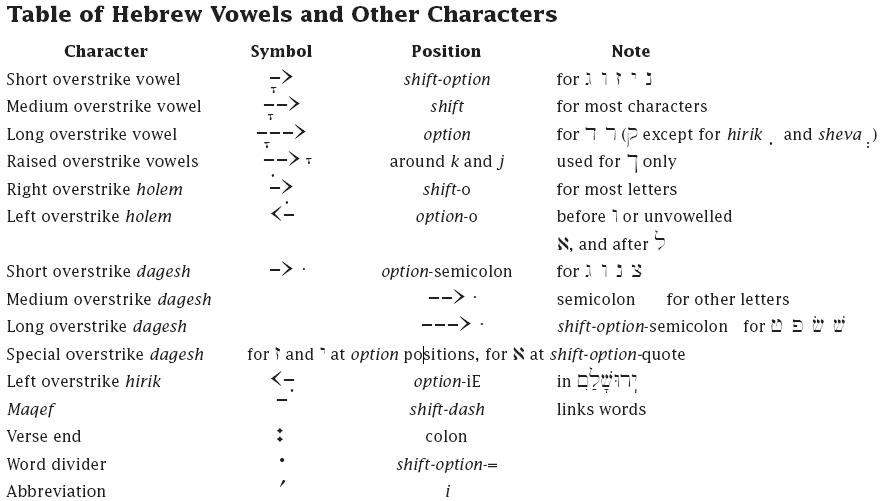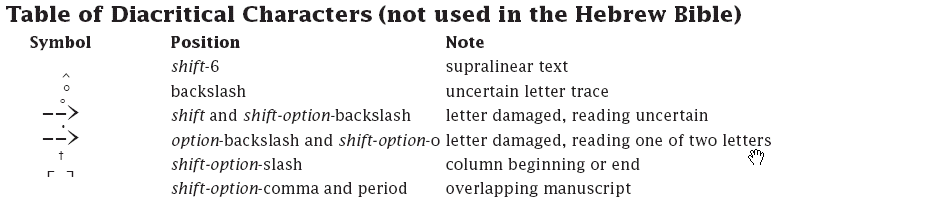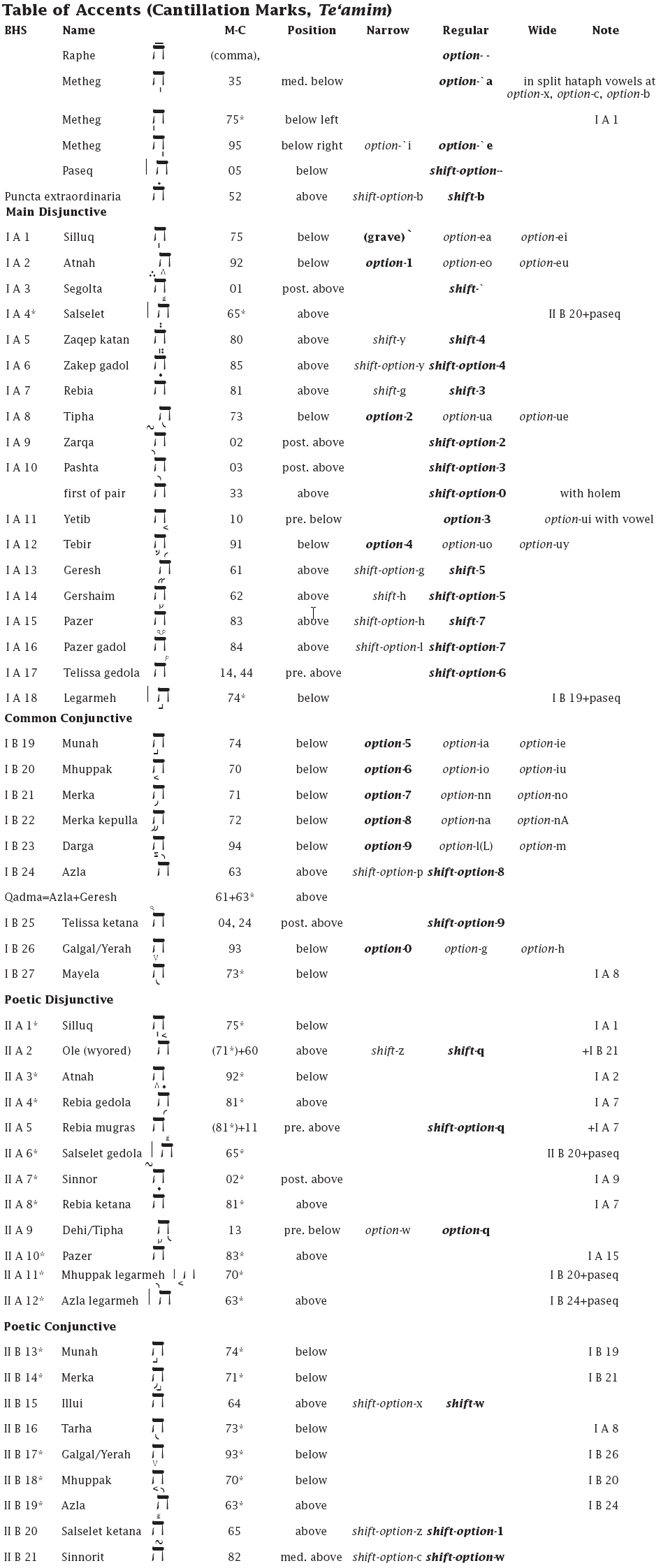Tables for entering the Diacritical Characters and Cantillation Marks are given below.
The accents are listed according to their significance following the arrangement in BHS and Gesenius. The BHS code is followed by the name, an example of the accent and the code number in the Michigan-Clairmont text. An asterisk beside the code indicates that this accent is identical to and uses the same character as another accent in the table.
The position of the accent relative to the letter on which it is placed is followed by up to three keystrokes for different overstrike positions. The keystroke in bold style is the one most commonly used (for accents above the word this is the medium width overstrike, for accents below the word this is the narrow overstrike for combination with vowel points).
Accents above the word are in shift positions, and accents below the word are in option positions. The most common overstrike positions are arranged in approximate order of significance from left to right across the top of the keyboard.
The note at the end supplies further information (usually the BHS code of the accent used in place of this accent). Mini-spaces (option space) can be added to adjust the accent positions. In particular, use two spaces between the final nun N and an accent (or vowel).
The Michigan-Clairmont code number sequence lists the accents by their position relative to the letter, without regard to their function.
If you are using the Accordance Emulator, press the Windows key ( ) instead of the option key.
) instead of the option key.