
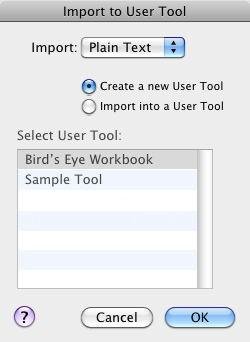
You can import a plain ASCII text file as a User Tool. Any Simple Text file, or a text file saved by Accordance is acceptable. Files created in a word processor must first be saved as an ASCII text file before they can be converted.
All font and style information is lost when the text is converted to an ASCII file. If you want to preserve this information, you can save the text as HTML, or copy-and-paste or drag-and-drop the text into an Edit window, in sections of up to 32,000 characters.
When importing a file you can choose to create a new User Tool file, or append the file's content to an already existing User Tool file.

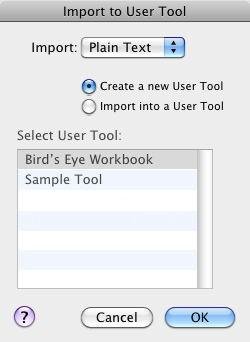
In OSOperating System 7-9, if the text file is very large, a message advises you that the file may be split into more than one User Tool, each one containing about 800K of text. Each file is given the same name with a numerical suffix. If you do not want to split the text, quit Accordance and increase the memory allocation for the program, then repeat the import. Repeat this process until the warning message no longer appears. The increased memory requirement is temporary, and covers only the import process. Afterwards, Accordance is able to open the large User Tool with the usual memory allocation.