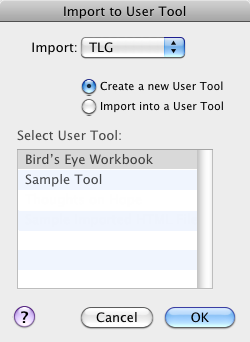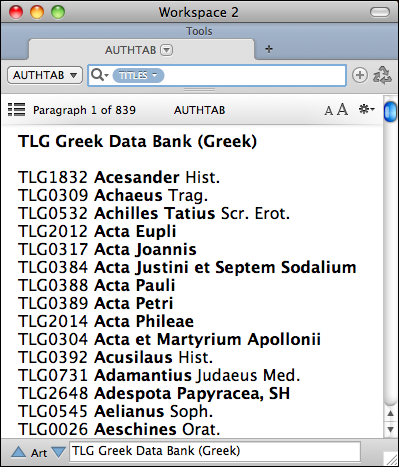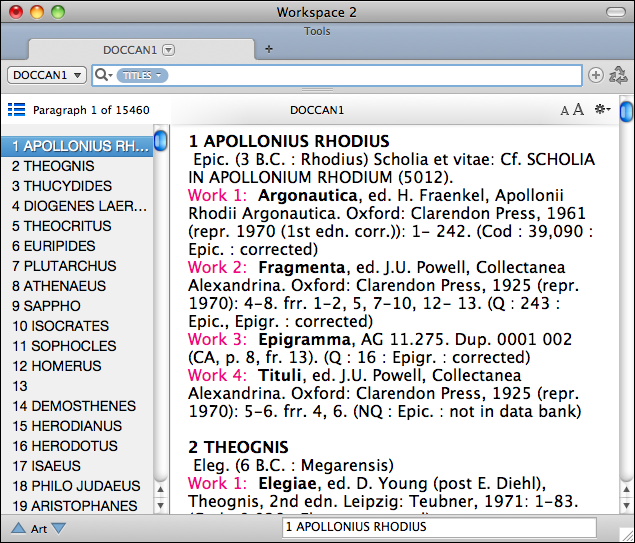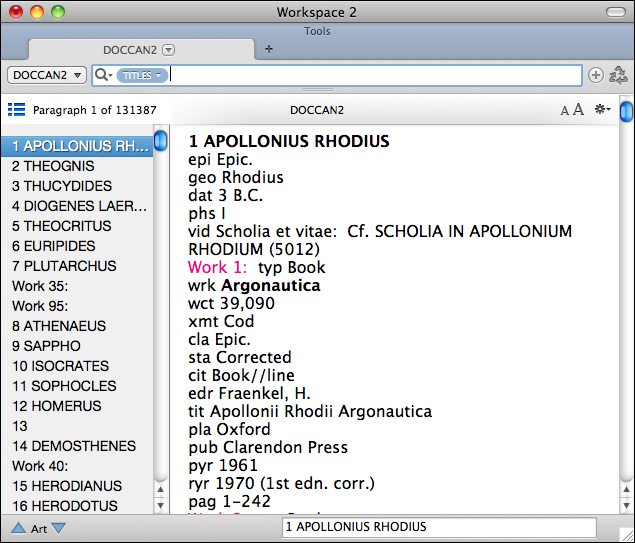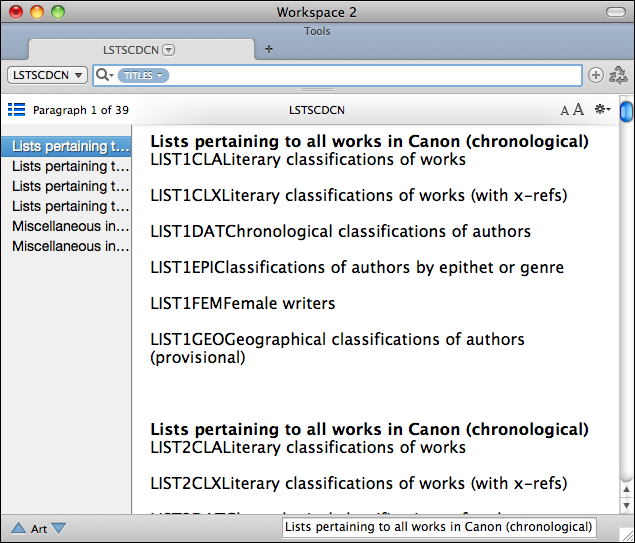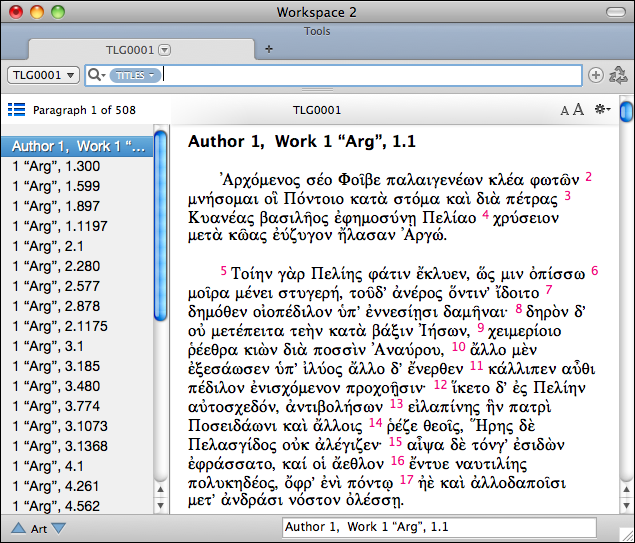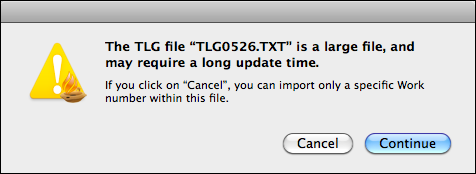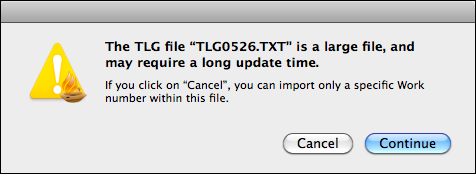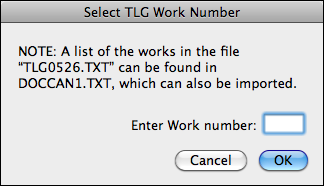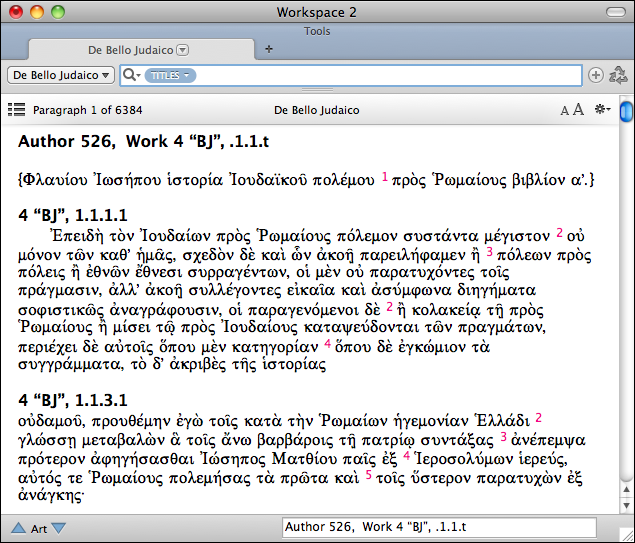The Canon of Greek Authors and Works (DOCCAN1) lists each author in the numerical order of the TLG, and supplies some information on the author. The title of each article is the number and name of the author. Under each author, the works attributed to that author are listed together with the bibliography. This file lets you identify both the author and work for the Greek text files. You can search for a specific author in the Title field. Except for a few Greek words, all the rest of the text is in the Content field.
The DOCCAN2 file supplies similar information to the DOCCAN1, but in a database format, with a code for each TLG field in front of each item of information. This lets you search for information in a specific TLG field. For example, you can search for pub Oxford to find works published by Oxford Press rather than in Oxford.
The CD-Canon Table (LSTSCDCN.DIR) simply lists the BIN files on the TLG and describes their contents. The BIN files themselves cannot currently be imported into Accordance.