
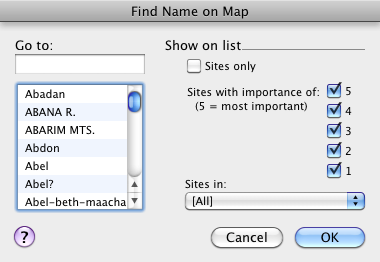
Prerequisites for use: An Atlas map is the activeThe application, window, tab, or other screen element which is currently being used; sometimes called the "front" or "frontmost" screen element tab.
Use: The Find Name on Map dialog box is used to quickly locate and display a specific location on a map.
Description: This dialog box lets you filter out names, to quickly locate the desired location on the map.

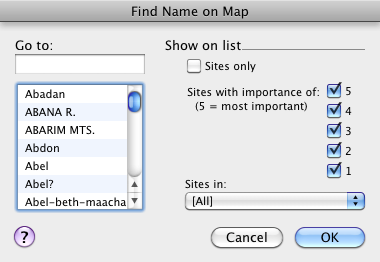
|
|
Note Many names are followed by additional information which is usually omitted from the map display for clarity. |
The Find Name on Map dialog box initially opens with:
Go to box: Type the first letters of the name in the box to jump to that part of the alphabet in the List of Site and Region Names.
List of Site and Region Names: Displays all names in alphabetical order. Region names are in capital letters to distinguish them from site names. Region names include geographical features and areas, as well as historical names.
Show on List Area: Options in this area act as a filter to limit items displayed in the List of Site and Region Names, for quickly locating the desired name.
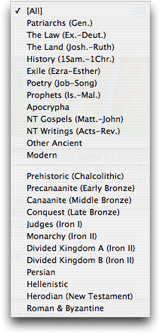 Period pop-up menu (following Sites in label): Displays a list of Biblical and Archaeological periods. Your selection limits sites displayed in the list to those which appear in that period (as well as the current levels of importance). This pop-up menu setting does not affect Region names.
Period pop-up menu (following Sites in label): Displays a list of Biblical and Archaeological periods. Your selection limits sites displayed in the list to those which appear in that period (as well as the current levels of importance). This pop-up menu setting does not affect Region names.General Concepts
Related Tasks
Reference Materials
Define Custom Site Layers Dialog Box