Note
The Enter Lexical Forms item changes to Enter Root Forms if
You can search for the lexical, inflected, and root forms in Hebrew tagged texts. When performing a search using a lexical formThe canonical (dictionary) form of a word as the argument, all occurrences of words from that lexical root are found.
The following table summarizes options for entering the lexical form (or lemmaThe canonical (dictionary) form of a word), inflected formThe word as it appears in the original text, which may be modified form its base dictionary form, or root form in the Argument Entry box with the mouse.
| Form | Search Menu | Right-Click | Resulting Dialog Box |
|---|---|---|---|
| Lexical (or lemma) | Enter Lexical Forms | Enter>Lemma | Select Lexical Forms |
| Inflected | Enter Inflected Forms | Enter>Inflected | Select Inflected Forms |
| Root | Press Alt+ and choose Enter Root Forms | Enter>Root | Select Root Forms |
|
|
Note The Enter Lexical Forms item changes to Enter Root Forms if |
You can also enter the lexical form (or lemma), inflected form, or root form in the Argument Entry box manually. When entering manually, be sure to note the text direction.
| Form | How Entered | Example |
|---|---|---|
| Lexical (or lemma) | Type the word |

|
| Exact Lexical Form | Type the word with any pointing, preceded by an equal sign |

|
| Inflected | Type the word in quotation marks |

|
| Exact Inflected Form | Type the word preceded by an equal sign; these are surrounded by quotation marks |

|
| Root | Type the word preceded by a plus sign |

|
The rest of this topic looks at additional considerations when performing a search for Hebrew lexical, inflected, and root forms.

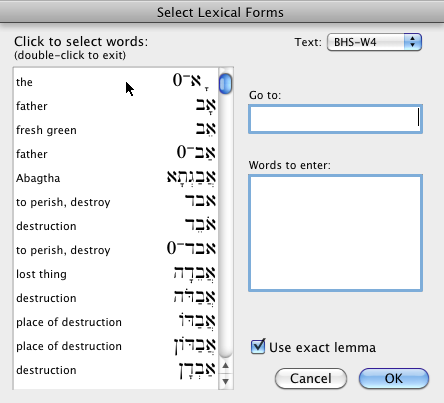
The Select Lexical Forms dialog box is used to choose the lexical form(s) to enter in the Argument Entry box. Available lexical forms are taken from all words in the search text.
The list of lexical forms distinguishes between the vowel forms of each word.

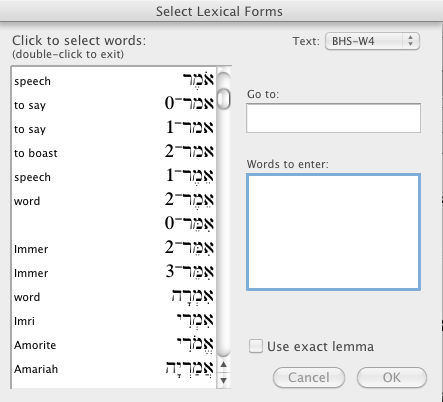
If Use exact lemma is selected in the Select Lexical Forms dialog box, an equal sign (=) is added before each word in the Argument Entry box. This constrains the search to the exact selected form.
If the Use exact lemma option is not selected, only the consonants of the selected words are placed in the Argument Entry box. If a homograph number is added after the lemma, without the equal sign, the search is performed for all words derived from these letters with that number, but still ignores any vowel points.
When you perform a search using an inflected form, only occurrences of that specific inflected form are found, that is, the exact same letters as appear in the search argument.
Use the Select Inflected Forms dialog box to choose any word that occurs in the search text. Words added to the search argument via this dialog box are automatically surrounded by quotation marks. Glosses do not appear in this list since they are attached to the lexical rather than the inflected forms.
If Use exact form is selected in the Select Inflected Forms dialog box, an equal sign (=) is placed before each word in the Argument Entry box, and the form is entered exactly as selected. This constrains the search to that exact form, as described above, and lets you distinguish forms with specific vowel pointing.
If Use exact form is not selected, the word is entered with the letters only.
Examples
Example: Hebrew Grammatical Search
Example: Search for Hebrew Grammatical Tags
General Concepts
Reference Materials