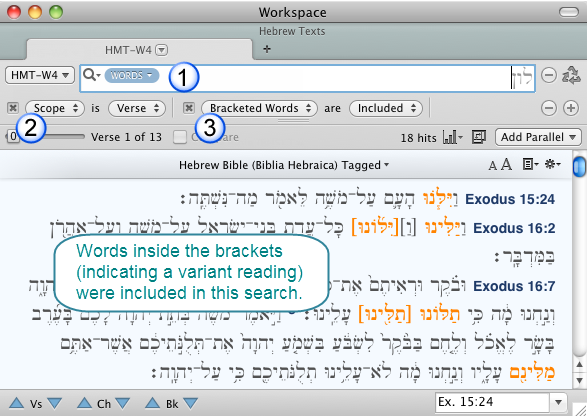- Words and phrases can be entered as either lexical or inflected forms.
- Click Search>Enter Lexical Forms or Search>Enter Inflected Forms.
- If a word is not enclosed in quotation marks, it is treated as a lexical formThe canonical (dictionary) form of a word.
- To find an inflected formThe word as it appears in the original text, which may be modified form its base dictionary form in a tagged text, enclose it in plain quotation marks.
- A phrase can be made up of lexical or inflected forms, tag constraints or any combination.
- If the phrase includes inflected forms, either the entire phrase or each individual word must be enclosed in quotation marks.
- If quotation marks are not used, each word of the phrase is treated as a lexical form, and any phrases formed from these lexical forms are found when the search is performed.
|
|
Note In tagged Hebrew texts, all prefixes and suffixes are treated as separate words for search purposes. Thus |
 (in Egypt) is split into its components
(in Egypt) is split into its components  both for searching the text, in the Parsing, Analysis, and Table tabs, and for the count of words for the WITHIN command.
both for searching the text, in the Parsing, Analysis, and Table tabs, and for the count of words for the WITHIN command. .
. meaning “my sons” included the
meaning “my sons” included the  and
and  . The cantillation marks only apply to the Bible text.
. The cantillation marks only apply to the Bible text. or
or  ,
,  finds all words ending with patach-patach.
finds all words ending with patach-patach. in Exodus 16:7. A search for
in Exodus 16:7. A search for  , the missing ktiv is indicated by empty parentheses (). To search for all instances of () in the text, type
, the missing ktiv is indicated by empty parentheses (). To search for all instances of () in the text, type