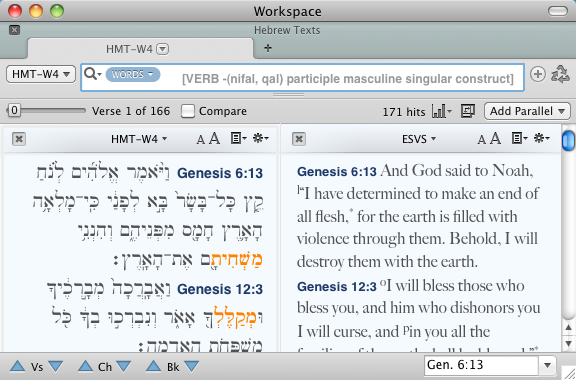Note
There is a dependent relationship between some of the options in the Select tag details dialog box. In these cases, some details are not meaningful unless other details have particular values. The pop-up menus of these details are dimmed until the appropriate selections have been made in the other details.